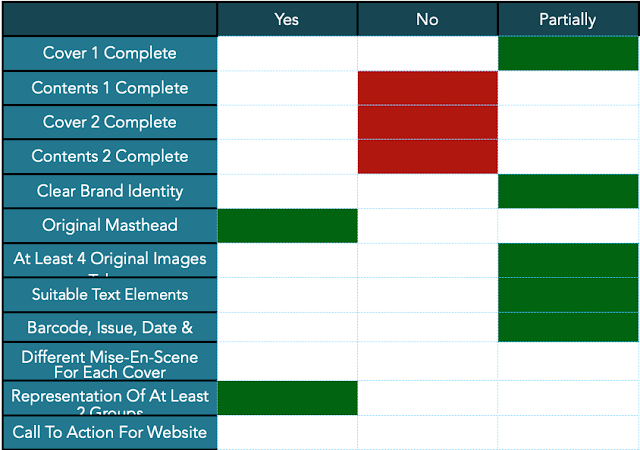Front cover one:
I started of doing my front cover of my first Country magazine. I started off with the main image which is a mid low shot with her staring into the camera lens which is creating direct address to the audience, I have edited the raw images in light room, i wanted something with warm colours which fitted with the idea of country that uses warm natural colours such as green and browns. I put the masthead above the magazine, i used a serif font which links to the name 'Country Classics' since the typography serif is very traditional and classic while being traditionally formal. I made two lines one above the masthead and one underneath like it keeping the masthead trapped and to be noticeable, to informal the audience that the magazine is about classics country. I then added the taglines/cover-line I made them bold to make them stand out.
I carried on developing the first front cover of the country magazine, i wanted to work on my layout and the typography for the cover-lines which i wanted to work on too. Figuring out the typography was something I had found hard because some of the ones I have used did not fit right and or I did not like them and doing the layout was hard, I moved things upwards and moved the text that was originally on the right side to the left under the main cover-line. I made the main cover-line bigger to signified that was the main topic/news of the magazine. I still used the serif font for the headings to keep the elements with classic and traditional, however for the smaller text, i made a san-serif font because I still wanted to keep hold of the modeness aspect for the younger audience and a san-serif font is known to be more moden and less traditional. I also made the text white to seprate the cover lines to the tag lines and to made the audience eyes be dragged there to let them see who are featured. I added the banner at the bottom of the magazine to let them know whats mentioned in the magazine and what to expect. I also added the date at the top of the magazine underneath the masthead. I used a serif typeface for that.